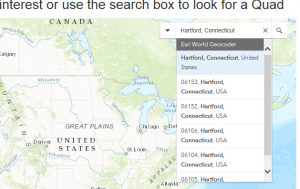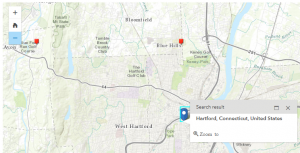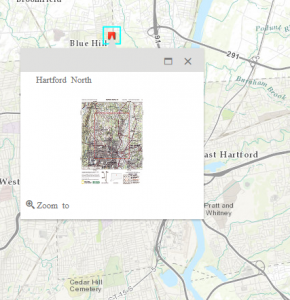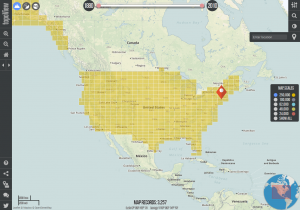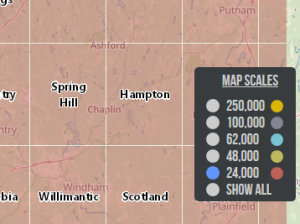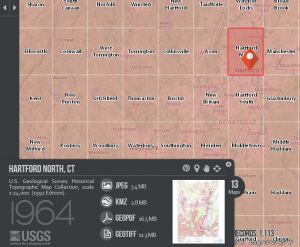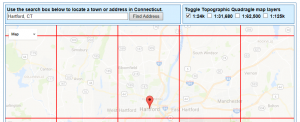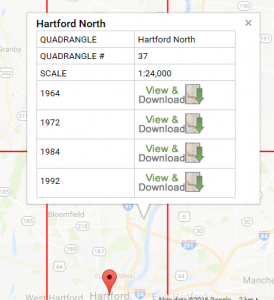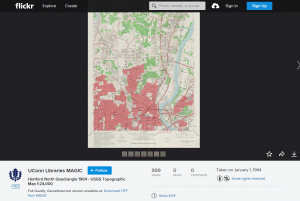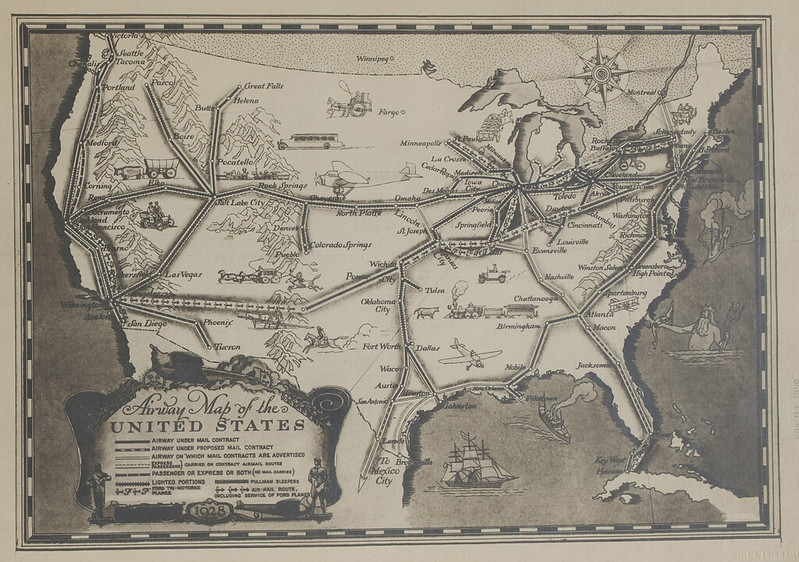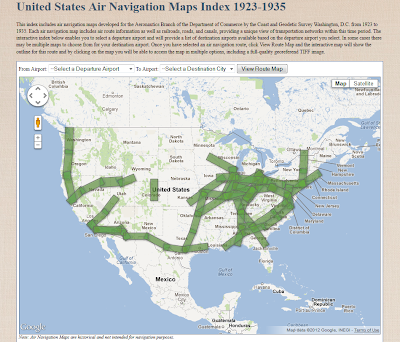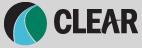Many social media sites allow the option for “geotagging” – letting others know where you did something. Where you took a photo, where you made a comment or status update, etc. Obviously the most common two are Twitter and Facebook, but more and more applications ask for your location when you share a bit of information such as a status update, a photograph, or a 140-character bit of wisdom. Though this might seem relatively mundane, the location where you did or said something combined with what that thing was is one of the most powerful datasets available to not only geographers, but a slew of other disciplines including psychology, sociology, marketing and anthropology, to name a few. It is now apparent that a person, or the location where a person does something, is a data point or pixel in the context of the image that is the wider data world. So make your data count!

People as pixels: Image by artist Craig Alan and from TechEBlog
Though this is not a new concept by any means, every day more and more individuals are using this information or finding new ways to create interesting and informative maps or visualizations that provide commentary on location-specific attributes of not only the United States, but the world. In addition to maps that contain spatial data, there are visualizations of textual data from social media sources, and social media and crowd-sourced mapping have also been used for crisis-mapping situations. For example, using the Twitter Search API, ESRI created maps that include a spatial representation of tweets overlaying other information for both the 2011 Japan earthquake, and the recent tornadoes in Oklahoma. Facebook even has its own page called “Facebook Data Science“ that gleans information and creates visualizations that it posts.
Though this post is only skimming the surface of much broader academic and theoretical issues, here are some examples of maps and visualizations that we appreciated, and even some ways that you can make your own. If you know of other interesting examples that we missed, let us know!
The Geography of Hate
- Using Twitter, all tweets containing each ‘hate word’ were aggregated to the county level and normalized by the total Twitter traffic in each county.
Geography and Football
- Based on user’s status messages and their relationship to others, Facebook created a map showing locations of where people lived who supported specific teams.
- This blog post went even further with that map, to try to explain some specific unexpected distributions (i.e. Minnesota Vikings fans living in North Carolina).
Mapping the world by “check-ins”
- This map, posted on Facebook Data Science and created by Paul Butler in 2010, shows an image of the world created by visualizing where people “checked-in” on Facebook – each pixel represents 3 check-ins. The visualizations are stunning.
Foursquare, in collaboration with Samsung, has recently also created the “Time Machine,” which allows users to create infographics of all of their check-ins, “ever”! Foursquare users can access this feature by going to http://www.foursquare.com/timemachine. In addition to the creation of a beautiful map (see below), foursquare will crunch the data to create graphs and other comparisons between types of places visited, recent check-ins, frequent connections, most visits to specific locations, and all kinds of mind-boggling statistics you might not have known about yourself until you see them summarized in a pretty image.
Other maps that have recently been in the news include 122 that depict dialect differences  for different regions in the United States. Joshua Katz, a PhD student in Statistics at UNC created a model to define dialect regions based on The Cambridge Online Survey of World Englishes, by Bert Vaux and Marius L. Jøhndal. The”Results” tab on their website also shows maps of various responses as points if you log in and take the survey yourself. Though only 22 of Joshua’s maps were published in this Business Insider article, all 122 can be seen here. Being from Rhode Island, I was a little surprised that “grinder” didn’t make it on to the subs vs hoagies map and similarly shocked that over 80% of respondents in Providence, Hartford and Boston said it was called a “sub”!)
for different regions in the United States. Joshua Katz, a PhD student in Statistics at UNC created a model to define dialect regions based on The Cambridge Online Survey of World Englishes, by Bert Vaux and Marius L. Jøhndal. The”Results” tab on their website also shows maps of various responses as points if you log in and take the survey yourself. Though only 22 of Joshua’s maps were published in this Business Insider article, all 122 can be seen here. Being from Rhode Island, I was a little surprised that “grinder” didn’t make it on to the subs vs hoagies map and similarly shocked that over 80% of respondents in Providence, Hartford and Boston said it was called a “sub”!)
Edit: Because I was so surprised by the lack of “grinder,” I went back to look at the original survey point data from the Cambridge Online Survey. Sure enough, the responses in the Northeast are much more nuanced than the above map suggests. Not only is “grinder” a fairly common response, but so is “hero” in the NYC and Long Island area. Neither response is really represented in the map above. Below is the map of the original point data. Another copy can also be accessed here.


Finally, if you’d like to do some textual mapping, this article explains how to download your Twitter archive and create a word or tag cloud that visualizes your interests or most commonly-tweeted themes (a word cloud for this post is below!). Similarly, if there is a topic you find interesting, http://searchhash.com/ will allow you to search for every few days’ worth of hashtag topics on Twitter.

Another edit – just discovered a map, via GISLounge, where Twitter users are mapped globally by the type of smart phone that they use. You can pan and zoom to look at specific areas of the world. Pretty amazing!
http://www.mapbox.com/labs/twitter-gnip/brands/#10/41.4402/-71.7325