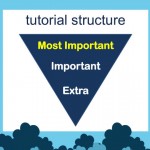Event held Friday, Oct. 31, Barnard College, New York City
Co-authors of this post: Shelley Goldstein and Kathy Labadorf
To say that the new ACRL Thresholds Concepts have been facing an easy transition within the info lit world is like saying that the library world waved flags of delight when the card catalog drawers were recycled as planters and print journals joined the list of extinct species.  On Halloween, we ventured to the upper West Side in New York to hear Trudi Jacobson, co-chair of the ACRL Info Lit Competency Standards Revision Task Force and Head of the Info Lit Dept at SUNY Albany, where she reviewed the latest draft version (coming out soon) of the ACRL Framework for Information Literacy built on Threshold Concepts, a theory of teaching and learning developed by two UK professors, Meyer and Land.
On Halloween, we ventured to the upper West Side in New York to hear Trudi Jacobson, co-chair of the ACRL Info Lit Competency Standards Revision Task Force and Head of the Info Lit Dept at SUNY Albany, where she reviewed the latest draft version (coming out soon) of the ACRL Framework for Information Literacy built on Threshold Concepts, a theory of teaching and learning developed by two UK professors, Meyer and Land.
It has been a rocky road for the revisions of the ACRL IL Framework, originally released in February 2014, and haunted (excuse the pun) with criticism for its complex lingo, particularly its focus on “metaliteracy.” Jacobson indicated that the language has now been been modified and assured us that the new draft includes an added “lightness.”
Jacobson allowed for a fairly interactive 90-minute presentation, beginning the session by asking participants to describe in one sentence how they perceived students’ research skills. Comments such as “more Google and Wikipedia,” “seeking tried and true tools,” and “immersed, yet unaware,” allowed her to segue into her own slides. She highlighted the research of Alison Head from the Project Info Lit (PIL) [http://projectinfolit.org/] and reviewed the tenets of the threshold framework, stressing that info lit in the new framework goes beyond teaching students to push buttons or work with a checklist. Instead, the frames are derived from the core concepts or big ideas that underlie a deeper understanding of Information Literacy. This allows for flexibility of instructional content within disciplines and varied instructional situations at a variety of educational levels. Unlike the Standards, the Framework aims to develop students’ abilities as “content creators,” involving a more rich understanding of the process of information creation and the contextual nature of authority, two of the frames.
She highlighted the research of Alison Head from the Project Info Lit (PIL) [http://projectinfolit.org/] and reviewed the tenets of the threshold framework, stressing that info lit in the new framework goes beyond teaching students to push buttons or work with a checklist. Instead, the frames are derived from the core concepts or big ideas that underlie a deeper understanding of Information Literacy. This allows for flexibility of instructional content within disciplines and varied instructional situations at a variety of educational levels. Unlike the Standards, the Framework aims to develop students’ abilities as “content creators,” involving a more rich understanding of the process of information creation and the contextual nature of authority, two of the frames.
In discussing what the thresholds’ potential may be, despite predominant support by many who indicated that we are moving away from the mechanical way of instruction, concerns were also raised about how to realistically apply concepts within the classroom, obtain support from colleagues, and assess impact. Assessment has always been difficult in Information Literacy because of its distributed nature — it has single no home, not just the library or course classroom, a constantly changing playing field of formats and delivery mechanisms. Jacobson offered some help to the audience recommending Megan Oakleaf’s “A Roadmap for Assessing Student Learning Using the New Framework for Information Literacy for Higher Education.” [http://meganoakleaf.info/framework.pdf]
After Jacobson’s overview, panel members Silvia Lu, Laguardia Community College, Nicole Brown, New York University, and Ian Beilin, New York City College of Technology offered some more insight. Lu’s lively presentation was based on the premise that “learners don’t start at the same place, nor do they leave at the same place.” While teaching a multi-session course she uses newsworthy events, such as the Snowden incident, to encourage evaluation of a variety of sources. Brown has gained some support from first-year writing faculty by hosting a wine and cheese event and including an activity that asked them to revisit the time when research “came alive for you?” Predictably, it was a was not during a first year writing class and the responses opened the door for discussion about the new framework offered by ACRL. Brown has also hosted brown bags for teaching librarians to encourage dialog about threshold concepts.
 Beilin, who shared a variety of critiques from approximately 493 responses from a survey, twitter, and the blogosphere, indicated that most librarians showed enthusiasm about the threshold concepts and felt that it was a step in the right direction. In terms of assessment, he stressed that the language was deliberately vague so that it could be tailored to particular disciplines within institutions. His criticisms of the Framework centered on critical information literacy issues of unearthing the hidden assumptions and accepted practices inherent in teaching about information. Issues like the unquestioned acceptance of “peer review” as the gold standard, awareness of unequal power and unheard voices in scholarship — these are integral to information and could be addressed in the Framework. Students need to question sources, their quality, their authority, and become more aware of how information affects their lives and how information can be a powerful force in changing their lives and affecting the world they live in.
Beilin, who shared a variety of critiques from approximately 493 responses from a survey, twitter, and the blogosphere, indicated that most librarians showed enthusiasm about the threshold concepts and felt that it was a step in the right direction. In terms of assessment, he stressed that the language was deliberately vague so that it could be tailored to particular disciplines within institutions. His criticisms of the Framework centered on critical information literacy issues of unearthing the hidden assumptions and accepted practices inherent in teaching about information. Issues like the unquestioned acceptance of “peer review” as the gold standard, awareness of unequal power and unheard voices in scholarship — these are integral to information and could be addressed in the Framework. Students need to question sources, their quality, their authority, and become more aware of how information affects their lives and how information can be a powerful force in changing their lives and affecting the world they live in.
The program ended with a Q&A between all presenters and the audience. One topic which took most of the focus was the fate of the 2000 Competency Standards. Some librarians mentioned that they have built their whole programs on that document and would prefer to just continue in that way without using the Framework. There was a discussion of the inherent problems in the Standards and the benefits of the Framework. Trudi responded that ACRL still expects the Standards to be sunsetted once the new Framework receives official approval and, indeed, that is the intention of the Board. Change is hard. These are still in draft so the adventure continues. How long did it take to give up those card catalogs?
At this time, we awaiting the final draft in November and subsequently approval by the ACRL Board.
Works Cited
Meyer, J. & Land, R. (2003). Threshold concepts and troublesome knowledge: Linkages to ways of thinking and practising within the disciplines. (ETL Project Occasional Report 4). Retrieved from http://www.etl.tla.ed.ac.uk/docs/ETLreport4.pdf