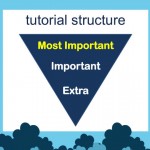Ivies Plus Access Services Symposium 2015
Yale University
Post by Erika McNeil and Stan Huzarewicz
This past Friday, Stan Huzarewicz and Erika McNeil attended the Ivies Plus Access Services Symposium at Yale. The themes of the symposium included fair use, evolution of staff skills, strategies for dealing with change, and access to collections. Attendees included staff from: Harvard, Princeton, Yale, Brown, Cornell, Columbia, Stamford, MIT, Dartmouth, Duke, Johns Hopkins, NYU, Chicago, Penn, Emory, and Rutgers, as well as representatives from Atlas Systems.
Susan Gibbons, Yale’s Deputy Provost for Libraries & Scholarly Communication, launched the symposium, and her introduction focused on the concepts of partnerships and collaboration. She stressed that we need to find more ways to collaborate and create new partnerships, and that we can’t move forward alone. Yale trustees, she said, support these concepts at Yale; we need to create best practice together, and that doing so for copyright and fair use is critical.
The panel then began on Copyright, Fair Use, and the GSU Decision, led by Kevin Smith (Director of the Office of Copyright and Scholarly Communication at Duke), Peter Hirtle (Senior Policy Advisor to the Cornell University Library and Fellow at the Berkman Center for Internet & Society at Harvard University), and Joan Emmet (Licensing and Copyright Librarian at Yale). As we know, Georgia State is not finished; decisions have been made, but Kevin Smith stressed that no decision yet has changed Georgia’s daily work practice. What we know now: fair use does apply to e-reserves, even though it is not considered to be transformative; classroom copying guidelines do not define fair use (10%); you can reuse e-reserve articles each semester under fair use; using an item-by-item approach is more important than ever; and it is critical to search for a digital license. Consider what your book is, the 10% or one chapter guideline is still probably a good rule of thumb, but it must be flexible; less is recommended if the pedagogical need does not require 10% or if a digital license is available; if the teaching purpose is for more, then this may be okay too. Flex up, flex down.
In terms of ILL, there isn’t any explicit fair use language, with the exception that in general, ILL cannot be used as a substitution for a subscription. In terms of explicit permissions of the law, it’s not there. There are guidelines, like ILL’s common best practice of CONTU, but CONTU is not a law. In terms of your e-resource licensing, Joan Emmet stressed the allowing of ILL; if ILL restrictions are in a license she receives, she strikes it out. Her reasoning is that it’s not enforceable by law now, but if it’s restricted in a license, then it becomes so. It’s critical to look for undue restrictions and to use a database to record these licenses. Yale provides specific information about their e-resource license restrictions to ILL as well as reserve and is proactive in informing these groups.
At the session Evolution of Access Services Staff and Strategies for Dealing with Change, many commonalities emerged. Many institutions are dealing with budget cuts and loss of staff (e.g. New Jersey is also under a hiring freeze). Systems and technologies are changing more quickly than some staff can adapt, but training is key when you can’t hire new staff. It is essential to keep your job descriptions current. There was a group motion to create a core competency document. At Yale, all staff are cross trained for ILL and circulation and share the work. At Johns Hopkins, it was important to bring staff skills up even if it meant reclassing them. Yale does peer-based training. All staff at Cornell went through customer service training. Rutgers is doing an evaluation to see where training is needed. MIT did customer service training for all staff as well.
At the session Discovery Tools and Access to Services and Collections, similar issues again arose. Link resolvers don’t always resolve, what metrics we should keep . . . Johns Hopkins has begun to use Enterprise Authentication: users log in when they access the system, which gives them single-sign on functionality—there is no need to authenticate with every system. Atlas is working to integrate ILLiad requests into the LMS and has done so at Harvard and at VCU (it works with an ILLiad addon). (We’re going to investigate this, as Virginia also has Alma.) Dartmouth is using Stack Map, which lets you see exactly where a book is in the library. At Harvard, they put a QR code on a door that patrons think provides access to a certain study room—the code brings up a short video on how to get to the correct door. Chicago is exploring using Google Maps to bring you into their library and to all of the floors. Chicago is working to eliminate recalls; for every book that a patron recalls, they’re inserting a bookmark directing the patron to ILL next time; Johns Hopkins and Penn echoed this, emphasizing “stop saying no!”
The session on Technology in Libraries addressed libraries’ experiences with circulating technology. Tom Bruno (Yale) facilitated the session and suggested that, in addition to meeting patrons’ needs, libraries are providing a ‘technology sandbox’ where patrons can learn about new technology. Libraries are still dealing with basic questions surrounding loan periods, liability for damaged items, shelf life, etc. Demand for a new technology decreases as patrons acquire the items for themselves, leaving items to gather dust and eventually become obsolete. Technology can quickly become cost prohibitive – can the library find allies in other areas who can share the cost? The session concluded with the most fundamental question—should the library even own this service?
There were some interesting demos during the lunchtime demonstrations. At Penn, they have begun 24/7 in earnest, hiring staff to cover the overnight shifts. These staff receive training in tech support, reserve, shelving, and chat. All of these services are covered all of the time. They have found that services are caught up and that patrons are benefiting. They have on average over a hundred patrons in the building at any hour during the night. Johns Hopkins now embeds the ILL request link both in the list of search results as well as the item level for patron convenience; one of the biggest benefits was the reduction in recalls. At MIT, they conducted an initiative to improve customer service. They wanted to create a unified voice and send a better message. Each message sent from the library for any service (automated or personal templates) was looked at and rewritten to remove jargon, remove strange strings of numbers, offer actionable alternatives, and to create simple subjects. It helped show their value and was done concurrent to a mandatory public service training for all staff. Emory profiled an app that they created with a developer to note seating in the library, including PC stations and music stations; it has helped them evaluate staffing and plan for future needs.