There is a host of good reasons why archives like to preserve their images as JP2000 or JP2 files. The two biggest reasons are the compression saves a large amount of space and the visual quality is excellent after the compression takes place.
What is a JP2000?
The downside to these file formats (depending on who you are) is that they are not very accessible in terms of software that can view or edit. This is especially true if you are a dedicated user of non-apple personal computers.
So what do you do when you find an amazing map on the Library of Congress site that you download as a JP2000? Not much, unless you find some third party software that can handle this file type and convert it into a much more accessible format. This is where the Freeware IrfanView steps up and helps us all out.
Library of Congress Map Collection Site
IrfanView is a free image viewer that allows for light editing of images as well as converting file formats. If you do use IrfanView be sure to download the optional plugins so that you can convert your JP2000 files to something more useful to you.
1. After loading a JP2 or JP2000 file you can see the basic and clean layout of the image viewer.
2. To convert the file simply navigate to the File drop-down menu and choose Save as… Note the many file types available and options within each file type.