After over 5 years of reliable service using our previous WMS and interactive mapping platform we are happy to announce that the Web Map Service (WMS) and the MAGIC 2.0 Online maps platforms have been updated and the new services and interactive maps are now available for use. This migration enables new capabilities to be offered from MAGIC and the Connecticut State Data Center by providing more WMS service options, a comprehensive data layer catalog, and a platform which enables digital scholarship by providing increased connectivity for tools such as ArcGIS, Google Earth, Google Maps, Omeka Neatline, Tableau, and other data analysis and visualization platforms.
![]() Our new WMS server utilizes GeoServer, an open source WMS platform which provides a number of enhanced layer options while providing the core elements for providing WMS layer access for ArcGIS and other GIS, CAD, and data visualization platforms.
Our new WMS server utilizes GeoServer, an open source WMS platform which provides a number of enhanced layer options while providing the core elements for providing WMS layer access for ArcGIS and other GIS, CAD, and data visualization platforms.
The MAGIC 2.0 Online Maps have been replaced by a series of interactive maps which include the same functionality as the previous interface and utilizes ESRI’s ArcGIS Explorer interface. Users are able to toggle layers on/off, print, measure distance and/or area, zoom in/out, search by address, and a number of other functions. Additional layers and maps will be added as more layers are added to the our WMS server.
MAGIC’s interactive map mash-ups have also been updated to utilize the new WMS layers from GeoServer and each of these mash-ups can be viewed from the same pages as before and you can also view these maps via the following page: http://magic.lib.uconn.edu/mash_up/
If you used MAGIC’s WMS server previously, you will need to add the new WMS Server to ArcGIS or other software you are using to access our WMS services. Click here for detailed instructions on connecting to our new WMS services.
Thank You
We want to thank Kate Johnson, Xiaojiang Li, Weixing Zhang, Brian Perchal, Jie Lin, and Edward Cromley for their help in migrating content, configuring GeoServer layers, and helping to deploy this new service in such an expedited timeframe.
We also want to thank the UCONN Libraries ITS department for installing and configuring the GeoServer and helping to load balance and improve the overall performance of the site.
And we want to thank all of the staff (both past and present) from Progeos who installed, maintained, and provided assistance with our previous WMS server. Your staff were agile, resourceful, and helped us maintain the WMS Server which handled over a million requests (between WMS and online map interface) over the past 6 years.