How does an old paper map become a digital image that can be used on the internet and in GIS?
First the map is selected and brought back to Brandon’s work station
Brandon carefully aligns the map in the scanner so it is nice and straight
After the map has been loaded into the scanner, Brandon tells the computer to scan the image
The scanner sends the digital information to his computer screen where an identical image of the paper map is created
Using software designed to adjust photos and images Brandon makes sure the image is straight and readable. The image is then saved and able to be viewed on computer screens.
In the next “How in the World?” we’ll show you how we give the scanned map geographic reference data so that it can be used in a GIS.