How in the world can the average person access GIS data just as easily as mapping professionals?
In the last “Did You Know?” We introduced GIS (Geographic Information Systems), how it works and what it is used for. Today we would like to show you how to retrieve and view GIS data. You might ask yourself how you can do this without specialized GIS software. No worries, we’ll show you how. All you need is your internet browser!
First, navigate a separate internet browser window to http://magic.lib.uconn.edu/ , once there click on GIS Data located on the top navigation bar
On the next page you will see several icons shaped like the state of Connecticut with categories listed beneath. Today we’re not interested in roads or political boundaries, Brandon and Jeff are going fishing! Jeff knows there are lots of boat launches on the coast but he can’t remember if there is one near Point Bluff State Park. To find out if there is a boat launch click on the Places data category on the right hand side:
This will take you to the places data on the GIS Data page where you’ll find a GIS data layer for Boat Launches! Listed information includes the date, the source (in this case the Connecticut Department of Environmental Protection), and data formats. Today lets preview this data in Google Maps, so on the right hand side of the screen click on the map preview icon:
Your internet browser will now display all of Connecticut’s boat launches in Google Maps:

Let’s check out if Bluff Pont State Park has a boat launch, look at the listing of boat launches on the left, Click on Bluff Point Boat Launch. A balloon will appear on the map giving the location of the boat launch. So we’re done right? We now know that there is a boat launch at Point Bluff State Park. But what if we need bait or fishing tackle while we’re out fishing? Let’s use Google Maps to find out.

On the Bluff Point Boat Launch Balloon, click search nearby. In the text box type Tackle Shop then click the search button.

Google Maps will now display all the tackle shops in the vicinity of the Bluff Point Boat Launch. By clicking on any of the markers a balloon will display the tackle shops name, address, and phone number. You’ll also have the option to get driving directions!

Congratulations, you are now an experienced GIS user! In this exercise you have loaded, queried, and analyzed a GIS data layer! Now you can experiment with MAGIC’s other data layers and have fun making maps. Now you can love geography as much as Brandon and Jeff do!