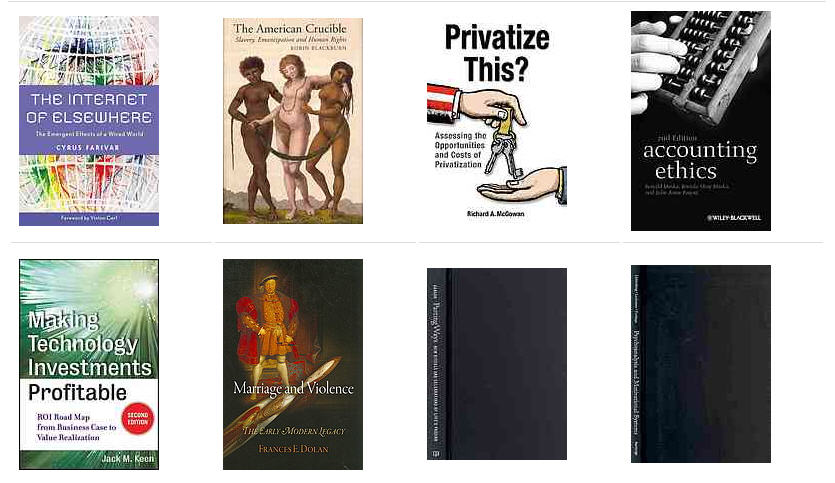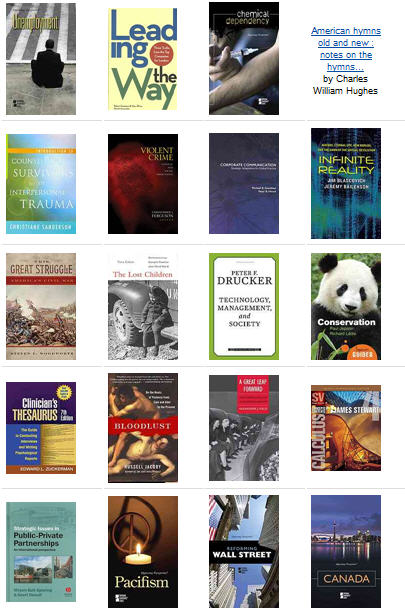Category Archives: Library News
Fall Hours for the Jeremy Richard Library
Fall hours for the Jeremy Richard Library:
Fall semester-August 29-December 18,2011
Monday-Thursday-8AM-9PM
Friday-8:30AM-4PM
Saturday-10AM-4PM
Sunday-CLOSED
Exceptions:
September 5-CLOSED
November 21-23-8AM-4PM
November 24-27-CLOSED
Textbook Buyback
Textbook Buyback at the UCONN Coop
Weds july 6- Fri July 15
http://bookstore.uconn.edu/departments/regionals/stamford.htm
JRL Library Closed on Saturday, July 9 &16, 2011
The Library will also be closed these forthcoming Saturdays, July 9 & July 16, 2011.
Hours:
http://lib.uconn.edu/libraries/stamford/about/hours.html
New Books at the Jeremy Richard Library!~ July 2011
Keep track of new incoming titles at Stamford via our WorldCat Stamref list: http://www.worldcat.org/profiles/stamref/lists/2214621
New Arrivals at the Jeremy Richard Library!
Keep track of new incoming titles at Stamford via our WorldCat Stamref list: http://www.worldcat.org/profiles/stamref/lists/2214621
One Card Offce – Fee FREE Deposits to HuskyBucks account
NEW! The One Card Office now offers a fee free option for depositing money into your HUSKYBucks account! Starting in June 2011, you can send electronic checks from your personal bank’s online bill pay system. Send payments to “UCONN Husky Bucks” – you must use the PeopleSoft number associated with the HUSKYBucks account. Please contact us if you have any questions.
Color Scanning come to the Jeremy Richard Library
 We’ve just installed a new Bookscan machine in the library. Come and try it out! Scanning is Free! Our new Bookscan machine is located on the first floor, right next to the library photocopy machine.
We’ve just installed a new Bookscan machine in the library. Come and try it out! Scanning is Free! Our new Bookscan machine is located on the first floor, right next to the library photocopy machine.
With BookScan, you can send scanned images to your e-mail address, where they will arrive as attachments, or you can save them at the library on your flash drive.
BookScan can convert the scanned image to a number of file formats including: pdf, jpg, and tiff. It can even translate printed text into Word .doc format so it can be utilized in your word processor*.
Check out this Youtube video on how it works from Fairfield Public Library
Library Hours ~ Summer Session 1
Free Scanning Service at UCONN Stamford Library
Library patrons can now scan a document from the public copier and send it to an email address. Here’s how:
1) Select the Scanner button.
2) Press the Manual Entry option.
3) Type in your email address.
4) Place materials to be scanned on the top feed or glass and press Start (Green button).
Note: If you place materials on the glass, you must hit the Start button after each page and then hit the # key when you are finished with your scanning.
5) Scans are emailed from uconnstam-library@uconn.edu
6) Black and White Only.
Come on in and give it a try!