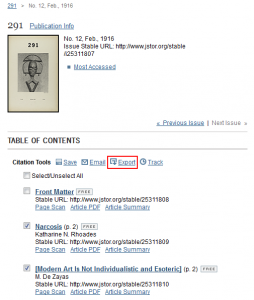There is a known problem with exporting citations from JSTOR via the citation page to RefWorks and JSTOR is working with RefWorks to fix the problem.
In the meantime, try exporting to RefWorks from the search results page or the journal Table of Contents page. In either case, you can check the boxes next to the articles of interest and click the “Export” link, as pictured in the screen shot.