In our first “How in the World” we showed you how a paper map is scanned and converted into a digital image. The map has geographic information drawn on it, but once it’s scanned it’s still just a picture. How can we place the image so that its extent is defined in physical or geographical space? We georeference it, that’s how!
Remember our Map of the Week featuring Sachemdoms, villages and trails? It began as a paper map, now it’s a digital masterpiece! All it took was:
- A vector file (most commonly referred to as a Shapefile or Coverage)of Connecticut with latitude and longitude information stored within,
- Our scanned Image,
- And GIS Software.
Basically, we display both images on the computer screen and stretch them so the boundaries match and then tack them in place. When we tell the software to save the original paper map image, it also saves the latitude and longitude information with it. This information allows us to use it in other GIS programs or Google Maps! Watch this video to see how we georeference a paper map!
IT’S MAGIC!
~Jeff