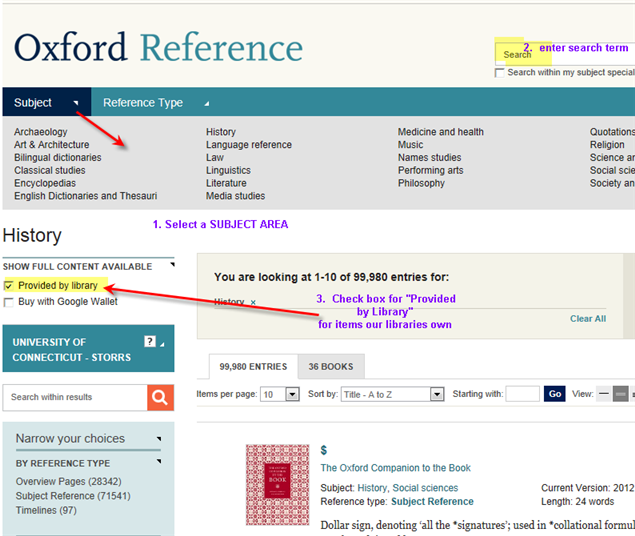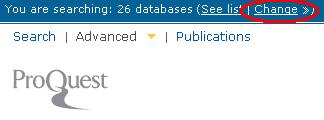Discover more: 5 tips for better searching on ScienceDirect |
Elsevier ScienceDirect Blog
Here are our top tips for a better search query on ScienceDirect:
- Search terms are not case-sensitive. Using all lowercase, all uppercase or a mix of capital and lowercase letters will not affect your query.
- Entering a singular noun will also search for plural noun forms and possessives.
For example:- Method also finds methods and method’s
- Criterion also finds criteria
- Entering search terms using either US or UK spellings will automatically search for both spelling variations.
For example:- Behavior also finds behaviour
- Multiple words set off by spaces will search for documents or images that include both words.
- You can use either quotation marks or curly brackets to search for a word or phrase, but the results will differ in these ways:
- Searches in quotation marks, such as “colour code,” will be fuzzy searches. Our search engine will search for singular and plural nouns, as well as US and UK spellings, and will allow wildcards and ignore symbols and punctuation.
- Searches in curly brackets, such as {colour code}, will be exact searches. Our search engine will look only for that exact phrase, including symbols and punctuation.ScienceDirect available at the UConn Library