Ever wonder how all the street and address information makes it onto Google Maps or your GPS unit? Check out this article and video from CNN on how the company Tele Atlas provides valuable geographic information.
Category Archives: GIS
How in the World? #3 – Georeferencing
In our first “How in the World” we showed you how a paper map is scanned and converted into a digital image. The map has geographic information drawn on it, but once it’s scanned it’s still just a picture. How can we place the image so that its extent is defined in physical or geographical space? We georeference it, that’s how!
Remember our Map of the Week featuring Sachemdoms, villages and trails? It began as a paper map, now it’s a digital masterpiece! All it took was:
- A vector file (most commonly referred to as a Shapefile or Coverage)of Connecticut with latitude and longitude information stored within,
- Our scanned Image,
- And GIS Software.
Basically, we display both images on the computer screen and stretch them so the boundaries match and then tack them in place. When we tell the software to save the original paper map image, it also saves the latitude and longitude information with it. This information allows us to use it in other GIS programs or Google Maps! Watch this video to see how we georeference a paper map!
IT’S MAGIC!
~Jeff
How in the World #2
How in the world can the average person access GIS data just as easily as mapping professionals?
In the last “Did You Know?” We introduced GIS (Geographic Information Systems), how it works and what it is used for. Today we would like to show you how to retrieve and view GIS data. You might ask yourself how you can do this without specialized GIS software. No worries, we’ll show you how. All you need is your internet browser!
First, navigate a separate internet browser window to http://magic.lib.uconn.edu/ , once there click on GIS Data located on the top navigation bar
On the next page you will see several icons shaped like the state of Connecticut with categories listed beneath. Today we’re not interested in roads or political boundaries, Brandon and Jeff are going fishing! Jeff knows there are lots of boat launches on the coast but he can’t remember if there is one near Point Bluff State Park. To find out if there is a boat launch click on the Places data category on the right hand side:
This will take you to the places data on the GIS Data page where you’ll find a GIS data layer for Boat Launches! Listed information includes the date, the source (in this case the Connecticut Department of Environmental Protection), and data formats. Today lets preview this data in Google Maps, so on the right hand side of the screen click on the map preview icon:
Your internet browser will now display all of Connecticut’s boat launches in Google Maps:

Let’s check out if Bluff Pont State Park has a boat launch, look at the listing of boat launches on the left, Click on Bluff Point Boat Launch. A balloon will appear on the map giving the location of the boat launch. So we’re done right? We now know that there is a boat launch at Point Bluff State Park. But what if we need bait or fishing tackle while we’re out fishing? Let’s use Google Maps to find out.

On the Bluff Point Boat Launch Balloon, click search nearby. In the text box type Tackle Shop then click the search button.

Google Maps will now display all the tackle shops in the vicinity of the Bluff Point Boat Launch. By clicking on any of the markers a balloon will display the tackle shops name, address, and phone number. You’ll also have the option to get driving directions!

Congratulations, you are now an experienced GIS user! In this exercise you have loaded, queried, and analyzed a GIS data layer! Now you can experiment with MAGIC’s other data layers and have fun making maps. Now you can love geography as much as Brandon and Jeff do!
How in the World?
First the map is selected and brought back to Brandon’s work station
Brandon carefully aligns the map in the scanner so it is nice and straight
After the map has been loaded into the scanner, Brandon tells the computer to scan the image
The scanner sends the digital information to his computer screen where an identical image of the paper map is created
Using software designed to adjust photos and images Brandon makes sure the image is straight and readable. The image is then saved and able to be viewed on computer screens.
In the next “How in the World?” we’ll show you how we give the scanned map geographic reference data so that it can be used in a GIS.
Did You Know? #2
What is GIS an acronym for?
GIS can mean Geographic Information System or Geographic Information Science and both are correct. GIS is a powerful tool that enables geographers and other researchers to:
View
Store,
Manage
And analyze geographically referenced information (maps, imagery, and tables).
The individual components of a GIS that perform the above jobs are:
Computer Hardware, 
Computer Software,
Data,
Methods,
And People.
GIS is an essential tool that allows the graduate students and staff at MAGIC to bring you maps, google mash-ups, and other geographic data.

Jeff and Brandon interpret aerial photography using GIS at MAGIC’s GeoCommons
For more information about GIS visit http://magic.lib.uconn.edu/ or http://www.gis.com/
The University of Connecticut also offers a certificate program in GIS
Introducing Outside the Neatline!
- Featured Map of the Week – The staff’s favorite picks.
- How in the World? – How the graduate students turn paper maps into digital wonders.
- Did You Know? – General geography facts, definitions, and other tasty tidbits.
- And More! – We’re open to suggestions, what do you want to see?
About the Authors:
Jeff Dunn earned his M.A. in Geography at West Virginia University and is currently a PhD student of Geography at the University of Connecticut. During semester breaks he works at MAGIC as a GIS Analyst scanning maps, georeferencing, and developing geography curriculum. Jeff’s specific areas of interests are in remote sensing and coastal geography. Outside of academics, Jeff is an avid fly fisher.
Brandon Cramer is a PhD student in Geography at the University of Connecticut. He received his M.A. in Geography from the University of Connecticut in 2008. Brandon is mainly interested in using geography to examine environmental and health issues. He has worked with government agencies to reduce agricultural pollution and analyze geographic disparities in disease and illness. Over winter and summer breaks Brandon is a GIS Analyst at MAGIC and works on scanning and georeferencing current maps and creating custom maps to fit users’ needs by special request.