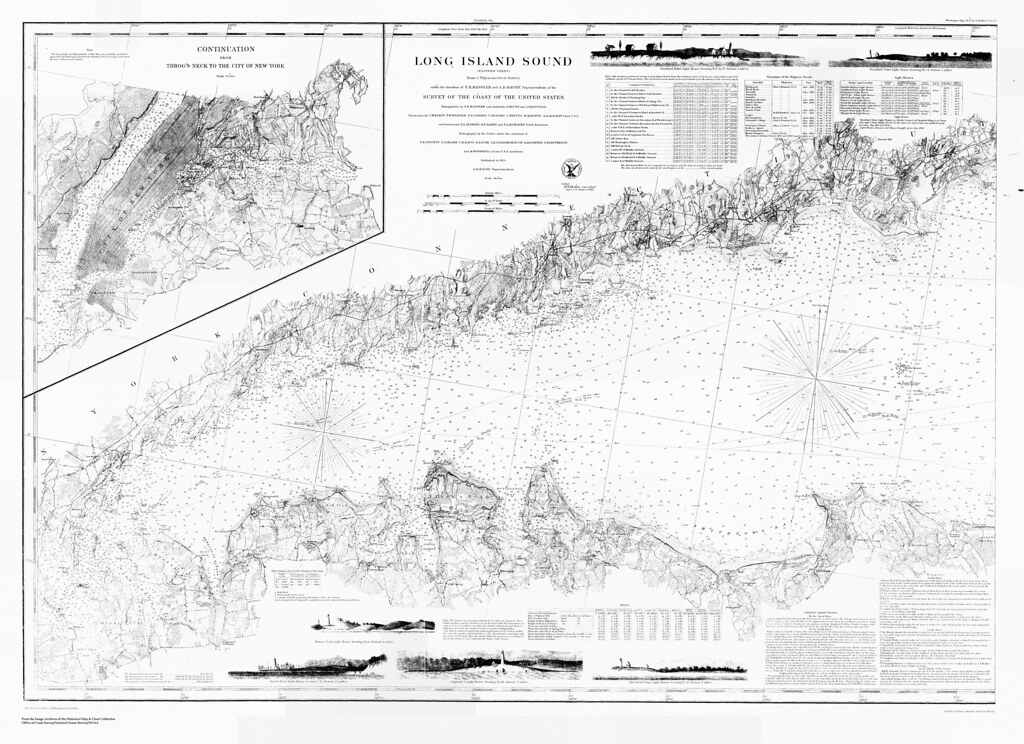Month in Review – CtSDC & MAGIC – June 2012

To provide our readers with a summary of usage trends, the Connecticut State Data Center (CtSDC) and the University of Connecticut Libraries Map and Geographic Information Center (MAGIC) will be publishing a summary report for each month to this blog. This summary report provides our readers with an opportunity to view trends in usage of webpages, examine trends in keyword searches, and will feature a brief overview of projects in development. Included below are highlights from June 2012 which focuses on five main areas: User Inquiries, Web Content Views, Trends in Webpage Usage, Trends in Keywords, and Projects in Progress.
I. User Inquiries
Total User Inquiries
Included below are the statistics for user inquiries received by phone, email, and in-person during June 2012. As the data clearly visualizes, the number of inquiries continues to rise with the year to date totals representing a 109% increase when compared to the January 1- June 30 of the previous year.
|
Web Resource
|
Total Inquiries
|
Monthly Change
vs. 2011
|
YTD Inquiries
for 2012
|
YTD Change
vs. 2011
|
|
Connecticut State Data Center
|
161
|
35%
|
835
|
88%
|
|
MAGIC
|
128
|
83%
|
849
|
136%
|
|
|
|
Total
|
289
|
53%
|
1,684
|
109%
|
II. Web Content Views
Total Unique Content Views
Included below are the web content unique views statistics for June 2012 which include comparisons with June 2011, the year to date (YTD) unique views and the change in the total number of unique views when compared to the same time period (January 1 – June 30) from the previous year.
|
Web Resource
|
Unique Views
|
Monthly Change
vs. 2011
|
YTD Unique Views
for 2012
|
YTD Change
vs. 2011
|
|
Connecticut State Data Center
|
1,951
|
21%
|
9,492
|
12%
|
|
MAGIC 2.0 Online Maps
|
410
|
-53%
|
3,284
|
-49%
|
|
MAGIC Flickr Collections
|
35,066
|
77%
|
200,313
|
46%
|
|
MAGIC News Blog (Retired)
|
35
|
75%
|
221
|
16%
|
|
MAGIC Website
|
10,622
|
21%
|
75,130
|
10%
|
|
Outside the Neatline Blog
|
953
|
59%
|
5,251
|
49%
|
|
|
|
Total
|
49,038
|
55%
|
293,705
|
31%
|
Total Content Views
With more users viewing web content more than once from MAGIC and the Connecticut State Data Center, the total views of web content provides a more detailed view of the trends in usage. The following table includes the usage trends for the total number of views, monthly change when compared to same month in 2011, the year to date (YTD) total number of views and the change in total views when compared to the same time period (January 1 – June 30) from the previous year.
|
Web Resource
|
Total Views
|
Monthly Change
vs. 2011
|
YTD Total Views
for 2012
|
YTD Change
vs. 2011
|
|
Connecticut State Data Center
|
2, 716
|
9%
|
14,136
|
10%
|
|
MAGIC 2.0 Online Maps
|
3,044
|
-62%
|
28,738
|
-56%
|
|
MAGIC Flickr Collections
|
35,066
|
77%
|
200,313
|
46%
|
|
MAGIC News Blog (Retired)
|
55
|
175%
|
310
|
36%
|
|
MAGIC Website
|
16,474
|
21%
|
118,827
|
12%
|
|
Outside the Neatline Blog
|
1,288
|
61%
|
7,129
|
45%
|
|
|
|
Total
|
58,644
|
31%
|
369,467
|
13%
|
III. Trends in Webpage Usage – June 2012
Ever wondered what the most popular pages are at MAGIC and the Connecticut State Data Center? Included below are the top 5 most popular pages for June 2012.
Most Popular pages – Connecticut State Data Center
|
Page
|
Total Views
|
|
|
916
|
|
|
579
|
|
|
397
|
|
|
132
|
|
|
124
|
Most Popular pages – MAGIC
|
Page
|
Total Views
|
|
|
3,362
|
|
|
2,865
|
|
|
1,105
|
|
|
911
|
|
|
773
|
Most Popular pages – Outside the Neatline Blog – June 2012
|
Page
|
Total Views
|
|
|
166
|
|
|
71
|
|
|
65
|
|
|
61
|
|
|
43
|
IV. Trends in Keywords – June 2012
At the Connecticut State Data Center and MAGIC each month we analyze keyword searches conducted on our websites to determine areas to focus increasing accessing to maps, data, and resources. Keyword provide us with an opportunity to see trends, areas for improvement, and have been integral to providing guidance on website development and improvements. Included below are keyword trends for June 2012.
Most Frequent Keywords – Connecticut State Data Center
|
Keyword
|
|
Demographic Profile Senate
|
|
Family statistics
|
|
|
06050
|
|
1940 Census Data West Hartford
|
Most Frequent Keywords – MAGIC
|
Keyword
|
|
Campus map
|
|
parcels
|
|
Appalachian trail
|
|
Canaan
|
|
Elevation
|
V. Projects in Progress – June 2012
Each month the students and staff at MAGIC and the Connecticut State Data Center are working on a series of projects, tasks, data sets, and resources which users typically don’t know about until we add the resource to our website. Included below is a list of projects that are currently underway which will be completed in the coming months and made available in their final forms via our websites.
- Connecticut Population Projections 2015-2025 – This project involves developing updated population projections based on the 2010 Census, Birth and Mortality data from the Connecticut Department of Public Health, and developing derived migration based on these data for multiple levels of geography. This project is still underway and the public is able to view a preliminary version (population estimates are subject to change as we refine the methods over the next month). View the preliminary projections and the interactive data interface at: http://ctsdc.uconn.edu/projections.html
- Air Navigation Maps 1923-1935 Index – This project, developed by Trevor Rzucidlo during his internship and independent study at MAGIC during Fall 2011-Spring 2012, provides an interactive index to a series of over 150 historical air navigation maps from 1923-1935 for the United States. The index is currently available and additional georeferenced maps are being added in the coming weeks. The interface provides users with quick access to individual maps and is based on Google Fusion Tables. Check out this index at: http://magic.lib.uconn.edu/mash_up/air_navigation_index.html
- Aerial Photography TIFFs and PDFs Project – In the coming months users will be able to access full-quality TIFF, GeoTIFF, and PDF images for aerial photography from 2004, 2006, 2008, 2009, and 2010 via a series of interactive indexes based on Google Fusion Tables. Once completed, users will be able to download TIFF, GeoTIFF, and PDF images for a location directly from the interactive aerial photography index.
Have an idea for a project or suggestions for improvements to MAGIC and the Connecticut State Data Center’s website and web offerings? Leave us a comment or contact us at magic@uconn.edu.
Each month we will be posting a “Month in Review” article so check back in a month to see the latest information on usage trends at MAGIC and the Connecticut State Data Center.