The US Census Bureau offers a myriad of tools to help with your demographic research. One of the most common ways to obtain tables with the raw data, or shapefiles, is to use American FactFinder. The search on this website will allow you to type in the types of tables you are looking for (Education, Population, Median Household Income, etc.) and the geography for which you are looking (Census tracts in Connecticut, Counties, or state level). You can search for Census, American Community Survey, or other datasets. You can then download the table, or create a map and download the tables and associate shapefiles (.shp – for use in ArcGIS or other GIS software). The CT State Data Center also has some how-to videos for help with searching American FactFinder.
The US Census Bureau offers a myriad of tools to help with your demographic research. One of the most common ways to obtain tables with the raw data, or shapefiles, is to use American FactFinder. The search on this website will allow you to type in the types of tables you are looking for (Education, Population, Median Household Income, etc.) and the geography for which you are looking (Census tracts in Connecticut, Counties, or state level). You can search for Census, American Community Survey, or other datasets. You can then download the table, or create a map and download the tables and associate shapefiles (.shp – for use in ArcGIS or other GIS software). The CT State Data Center also has some how-to videos for help with searching American FactFinder.
The Census Bureau also offers a variety of visualizations and other online maps to assist users with understanding various types of statistics. In November, a new interactive suite of visualization tools for jobs, business and other economic statistics was released. The tool allows users to change the type of data they are interested in, and visualize the results in graph form.
There is also the Data Visualization Gallery, which provides interesting data visualizations with census data, that are published weekly. For example, see “Population Bracketology,” a game based on the NCAA March Madness bracket that allows users to compare city and state population numbers.
The Census Explorer allows the user to interactively look at datasets as a map. Some of the datasets currently included are both Census and ACS:
- Total population
- Percent 65 and older
- Foreign-born population percentage
- Percent of the population with a high school degree or higher
- Percent with a bachelor’s degree or higher
- Percent with a master’s degree or higher
- Labor force participation rate
- Percent of labor force employed in Professional, Scientific and Tech Industry
- Home ownership rate
- Median household income
- Percent of households with incomes of $150,000 or higher
- Total wage employees (excludes contractors, self-employed)
- Tech wage employees
- Average yearly employee wage
- Average yearly tech employee wage
- Total number of business establishment
- Percent of establishments in the technology sector
Additionally, TIGER data can now be viewed in “TIGERweb4.0” a new release that according to the Census Bureau is: “TIGERweb is a web-based application that allows users to visualize the Census Bureau’s TIGER data. The applications allow users to select features and view their attributes, to search for features by name or geocode, and to identify features by selecting them from a map. The application provides a simple way to view TIGER data without having to download the data.”